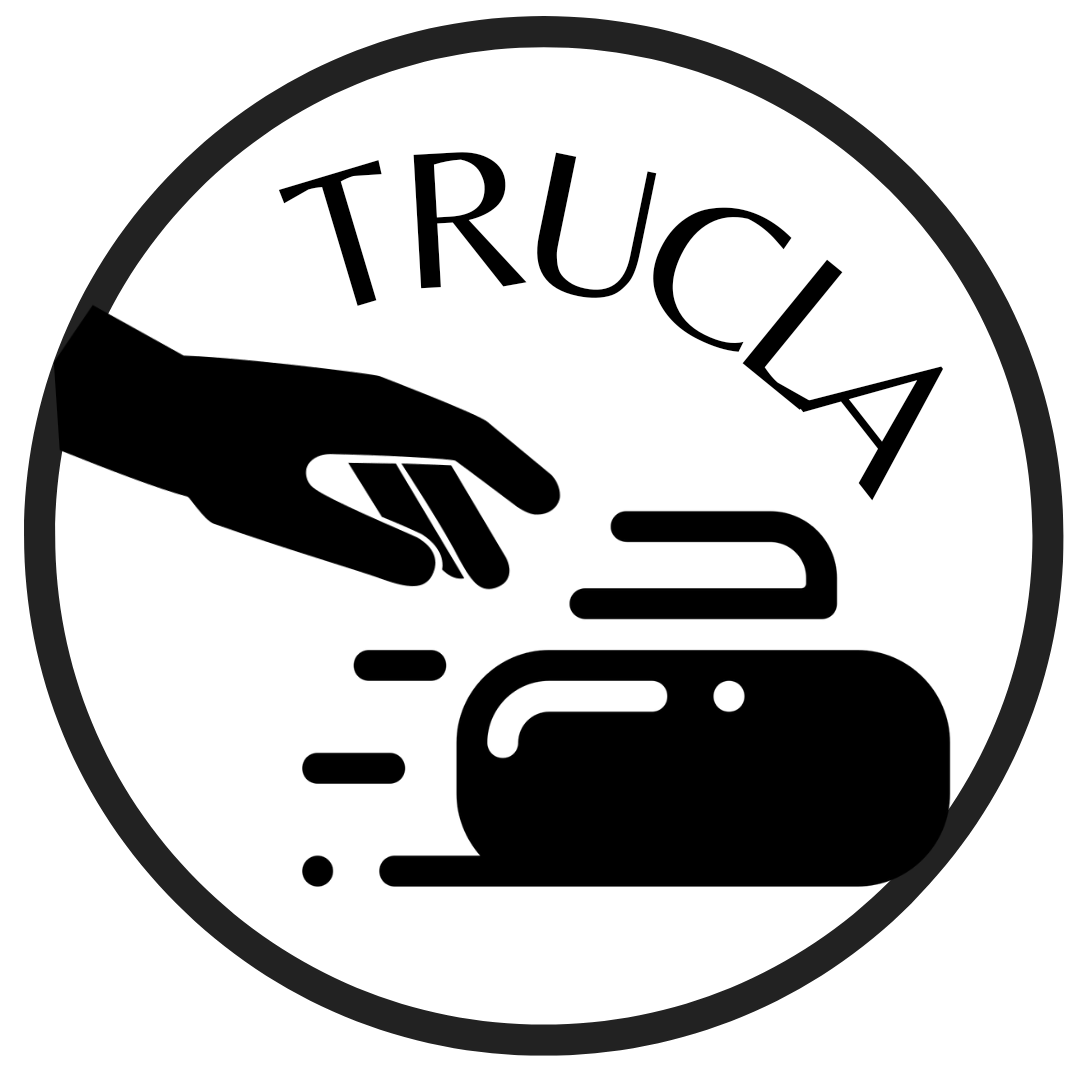The moment has finally come! Let’s get curling!
Create a new member account
- If you already have a member account skip to the next step “Register for the league”
- Go to https://kamloopscurlingclub.com/index.php/component/comprofiler/registers.
- Fill out your personal information and then click “Sign Up”
- Go to your email and find the email “Kamloops Curling Club – Kamloops Curling Club – Account Creation”. Click the activation link inside.
- Wait for the approval email. (This may take a few days.) You cannot log in yet. Proceed to the next step after approval.
Register for the league
- Return to kamloopscurlingclub.com and log in.
- Click the big blue link at the top that says “CLICK THIS LINK TO COMPLETE YOUR MEMBERSHIP AND LEAGUE REGISTRATION.”
- Confirm your personal information and click “Continue with your Sign-Up.”
- Select “TRU League Only” and click “Continue with your Sign-Up.”
- Select “Monday – TRU League”
- If you only want to curl half a season change the “Not Applicable” to “1st half” or “second half”. Click “Save Entry.”
- The page should now say “# of Leagues Selected: 1”. Click “Continue With Your Sign-Up.”
- Choose if you would like to rent a locker and then click “Continue With Your Sign-Up.”
- Read the waiver, enter your name in the text box at the bottom, and then click “I Agree with the Waiver – Continue with your Sign-Up.”
- Read the COVID 19 information, enter your name in the text box at the bottom, and then click “I Agree with the Waiver – Continue with your Sign-Up.”
- Click “Confirm My Entry”
- Pay online or pay at the club. When finished click “Return to Member’s Home.”
- You are now ready to curl!